Aspire Thought Leadership! Ever wondered what is web analytics dashboard?. Find out more on what has changed with web analytics dashboard in the curre
Setting goals and detailed planning are essential to project success by its inclusion in web analytics dashboard. If you do not know what you need to do to achieve you goal you will fail.
If your goal is to sell $100,000 worth of products this year, but you have only sold $80,000 so far, how can you achieve your goal? How many more customers will you need to attract? How much money needs to be budgeted for advertising? Should any promotions or sales be run? Is the website contributing to the goal?
As a Web Analytics Consultant you will need to be able to answer these questions for any number of different businesses.
A KPI gives a business quantifiable measurements of things it has determined important to its efficiency, profitability and long-term success and is needed to measure the information obtained from business, communication and web analytics.
A Senior Web Analytics Consultant knows how to plan for a sales increase and how to calculate the profit from a website. They also know how to present the KPI according to their client’s point of view rather than their own.
Let’s review some basics by imagining that a website is a department store.
Every shop in a department store corresponds to a page on a website. The number of shops each customer visited corresponds to the number of pages each user viewed and is indicated as PVs (page views). The number of customers that came to each store corresponds to the number of sessions that were started on the website.
A customer who arrived at the main hallway of the department store and immediately left is equivalent to a user who arrived at the home page and bounced. A customer who entered the shopping floor for window-shopping but left without buying anything is equivalent to a user who browsed the website and exited.
Instead of entering the shopping floor through the main entryway, a customer may have entered from an adjacent building. On a website, the main entryway is the home page and the other entrance is the landing page. How long a customer stayed in the department store corresponds with the session duration.
The department store also uses various type of advertising. How many times a customer saw an ad and how many people saw it are collectively expressed as an impression in web analytics, and the ad that attracted customers is called a referrer. Goods that customers want to buy are identified by search words and search phrases used on a search engine website. The number of customers that bought goods is expressed as conversions. Every one of these is an important factor.
Some customers may come to the store several times in a day. Those excluding duplicate customers are called unique users in web analytics. Customers who come for the first time are new unique users and those who come repeatedly are repeat users.
If you are still wondering what is web analytics?. In web analytics, you can get lots of information about visitors. For example, you can use cookies and IP addresses to see where or which place users come from and how many times they have visited a website. The user agent shows which OS or browser each visitor uses.
To a department store, people other than customers such as clerks and security personnel also come and counting them is meaningless. Similarly, search engine programs called crawlers often come to a website and should be excluded from the visitor count.
While collecting consumer data for a department store requires great labor and cost, statistical data in web analytics can be collected in a manner that is both cost-effective and fast.
A department store without customers will not gain a profit, just as a website without visitors will have no results no matter how attractive or user friendly it is.
It is important to follow the PDCA cycle. It enables web analytics consultants to measure how proposed strategies work by looking at both online and offline data.
You should be careful because PVs are often confused with both sessions which represent the number of visits and unique users which represent the net number of users.
Let’s look at an example.
When Mr. A visits the apparel web store ABC Shop and views four pages, the PVs count is 4. After that, Mr. B visits ABC Shop and views 6 pages. You add together the number of PVs for both users and then divide the total by the number of sessions: 10/2. The average PVs for ABC Shop is 5.
PVs (4+6)/Sessions (2) = Avg. PVs (5)
For the same value of one million PVs, the average PVs differ significantly between 500 thousand sessions and 200 thousand sessions.
* Google Analytics uses the term PVs per visit for this value.
If your goal is to sell $100,000 worth of products this year, but you have only sold $80,000 so far, how can you achieve your goal? How many more customers will you need to attract? How much money needs to be budgeted for advertising? Should any promotions or sales be run? Is the website contributing to the goal?
As a Web Analytics Consultant you will need to be able to answer these questions for any number of different businesses.
A KPI gives a business quantifiable measurements of things it has determined important to its efficiency, profitability and long-term success and is needed to measure the information obtained from business, communication and web analytics.
Web Analytics Dashboard and Planning
An Associate Web Analytics Consultant knows how to figure out KPI and planning by calculating a client’s advertising budget, the target value of average spending per customer and the KPI of the company website.A Senior Web Analytics Consultant knows how to plan for a sales increase and how to calculate the profit from a website. They also know how to present the KPI according to their client’s point of view rather than their own.
Let’s review some basics by imagining that a website is a department store.
Understanding Web Analytics Dashboard and KPIs
Analogy: Web Analytics and the Department StoreEvery shop in a department store corresponds to a page on a website. The number of shops each customer visited corresponds to the number of pages each user viewed and is indicated as PVs (page views). The number of customers that came to each store corresponds to the number of sessions that were started on the website.
A customer who arrived at the main hallway of the department store and immediately left is equivalent to a user who arrived at the home page and bounced. A customer who entered the shopping floor for window-shopping but left without buying anything is equivalent to a user who browsed the website and exited.
Instead of entering the shopping floor through the main entryway, a customer may have entered from an adjacent building. On a website, the main entryway is the home page and the other entrance is the landing page. How long a customer stayed in the department store corresponds with the session duration.
The department store also uses various type of advertising. How many times a customer saw an ad and how many people saw it are collectively expressed as an impression in web analytics, and the ad that attracted customers is called a referrer. Goods that customers want to buy are identified by search words and search phrases used on a search engine website. The number of customers that bought goods is expressed as conversions. Every one of these is an important factor.
Some customers may come to the store several times in a day. Those excluding duplicate customers are called unique users in web analytics. Customers who come for the first time are new unique users and those who come repeatedly are repeat users.
If you are still wondering what is web analytics?. In web analytics, you can get lots of information about visitors. For example, you can use cookies and IP addresses to see where or which place users come from and how many times they have visited a website. The user agent shows which OS or browser each visitor uses.
To a department store, people other than customers such as clerks and security personnel also come and counting them is meaningless. Similarly, search engine programs called crawlers often come to a website and should be excluded from the visitor count.
While collecting consumer data for a department store requires great labor and cost, statistical data in web analytics can be collected in a manner that is both cost-effective and fast.
A department store without customers will not gain a profit, just as a website without visitors will have no results no matter how attractive or user friendly it is.
It is important to follow the PDCA cycle. It enables web analytics consultants to measure how proposed strategies work by looking at both online and offline data.
Basic Metrics in Web Analytics (e.g. Pageviews)
PVs i.e. pageviews
PVs indicate the value for how many times a page, identified by a single unique URL, was viewed by a user. PVs are also called accesses.You should be careful because PVs are often confused with both sessions which represent the number of visits and unique users which represent the net number of users.
What are average PVs?
The average value of PVs per user. In general, PVs are calculated as the number of PVs per session. Some tools calculate PVs as the number of PV per unique user.How to calculate average PVs
The average number of PVs can be determined by using the simple Arithmetic Mean Formula: The sum of all of the numbers in a list divided by the number of items in that list.Let’s look at an example.
When Mr. A visits the apparel web store ABC Shop and views four pages, the PVs count is 4. After that, Mr. B visits ABC Shop and views 6 pages. You add together the number of PVs for both users and then divide the total by the number of sessions: 10/2. The average PVs for ABC Shop is 5.
PVs (4+6)/Sessions (2) = Avg. PVs (5)
For the same value of one million PVs, the average PVs differ significantly between 500 thousand sessions and 200 thousand sessions.
* Google Analytics uses the term PVs per visit for this value.
Virtual PVs and Events in Google Analytics
In addition to the normal measurement of PVs, Google Analytics provides the following functions:Virtual PVs
Virtual PV enables counting actions which cannot be normally counted as PVs, for example, a shopping cart which displays the same URL repeatedly during the purchase process, or a PDF file in which a measurement tag cannot be embedded. By customizing the tracking code, a virtual URL is created and counted as PVs.Event tracking
Events are used to measure the clicks of buttons on social media sites [What is social media marketing] or social bookmarks, when you do not want to count these clicks as PVs. This function is implemented by customizing the tracking code.
Its synonym is visits. Some use the term visit count, however the WACA does not recommend using it because it can be confused with the number of repeated visits. Be careful using some tools as their reports might confuse sessions with unique users (mentioned later). If a single user views pages A and B over the course of a single session, the sessions and PVs are 1 and 2, respectively. A session generally terminates 30 minutes after the last access.
counting sessions with the same IP address and user ID as the same sessions, and
using cookies and counting sessions that have the same cookie during the same sessions.
When a user closes his browser or disconnects from the Internet, the session is recorded as ended or disconnected. Note that just leaving the target website does not disconnect the session. For example, when a user leaves the target website and browses another, then returns to the target website, session is regarded as continuous.
Remember that “exiting a website” while engaging in usual browsing activities and “disconnecting a session” in the context of access analysis are different.
* Google Analytics uses the term sessions. However, the conditions to determine that a session has been disconnected differs. When one of the following conditions is met, the session is regarded as disconnected.
Note that when doing access analysis on mobile phones, the measurement standard for sessions and unique users differs from program to another.
Companies can increase or change their publicity campaigns to attract new customers and new unique users.
For a measurement method that uses cookies, accesses from a single user using different browsers are recognized as different users, and the number of unique users increases by the number of browsers used. Also, if a user erases the cookie, they will be counted as a new user on their next visit to the website.
Unique Page Views
Unique page views i.e. unique views are recorded each time a specific IP address visits a website. If the same user visits a single site ten times over the course of a single session, one unique page view is recorded. If the IP address, user agent and cookies all have the same value, the analytics program you are using will determine that a single unique user is accessing the website.Sessions
A session is a series of actions a single user who has visited, connected to, or logged into a website performs while browsing the website until he/she exits, disconnects from, or logs off the website. Sessions indicate the number of user sessions.Its synonym is visits. Some use the term visit count, however the WACA does not recommend using it because it can be confused with the number of repeated visits. Be careful using some tools as their reports might confuse sessions with unique users (mentioned later). If a single user views pages A and B over the course of a single session, the sessions and PVs are 1 and 2, respectively. A session generally terminates 30 minutes after the last access.
Two methods you can use to measure sessions
Firstly, you will need to recognize page view transitions by:counting sessions with the same IP address and user ID as the same sessions, and
using cookies and counting sessions that have the same cookie during the same sessions.
Conditions that indicate a user has disconnected their session
In general, access analysis software interprets a session as disconnected when a user has been viewing a single page for 30 minutes or longer, even if the browser is still open. Some web statistics analysis programs allow you to change this setting.When a user closes his browser or disconnects from the Internet, the session is recorded as ended or disconnected. Note that just leaving the target website does not disconnect the session. For example, when a user leaves the target website and browses another, then returns to the target website, session is regarded as continuous.
Remember that “exiting a website” while engaging in usual browsing activities and “disconnecting a session” in the context of access analysis are different.
Data you can interpret from information on user sessions
Web analytics tools count the number of pages viewed and report them as PVs; non-duplicated users are reported as unique users. When the number of sessions has increased, it means that the visit count has increased. For example, when sessions have increased while unique users remain the same, you can presume that the same users have repeatedly visited the target website.* Google Analytics uses the term sessions. However, the conditions to determine that a session has been disconnected differs. When one of the following conditions is met, the session is regarded as disconnected.
- When midnight has passed or 30 minutes has passed without the user doing anything.
- When referrer changes.
Unique Users
A unique user i.e. unique visitor on a website is a user counted only once no matter how many times they visit the site over a set period of time. Counting the number of unique users on your website accurately is difficult task for any web analytics consultant. Utilizing cookies is one option as is checking user IDs or any log in information available. You need to combine the data available to get the best estimate of unique user data possible.Note that when doing access analysis on mobile phones, the measurement standard for sessions and unique users differs from program to another.
Differentiating unique users from the number of sessions recorded
The number of sessions recorded by analytics tools reflects how often a single unique user visits a specific website from their browser over the course of a set period of time.Information you can gather from analyzing unique users
This data is used to measure the popularity of a website. If the number of unique users increases, that means that there are more new unique users browsing your website.A new unique user (i.e., a new visitor)
A new unique user or new visitor refers to a user who has visited a website for the first time. Since cookies are used to determine whether it is their first visit or not, you cannot tell a new unique user from a repeater with 100% accuracy.Companies can increase or change their publicity campaigns to attract new customers and new unique users.
What is the new unique user rate?
The new unique user rate or new visitor rate is calculated by dividing the number of unique users who visit a website for the first time by the number of all unique users counted during the period being analyzed.What is a returning visitor?
A returning visitor is a user who has visited the website before. Again, cookies are used to determine whether it is a return visit. Note that you cannot identify a returning visitor with 100% accuracy. Returning visitor statistics increase as the number of users revisiting a website grows.Notes on unique user measurement
Note that the number of unique users is not the total number of visitors.Assume that users A, B, and C visited a website in January and then the users B and C revisited the website in February. In this case, the number of unique users for the month of January and February would be “three” and “two,” respectively. Note that the number of unique users for the two months of January and February combined would not be “five” but “three.”For a measurement method that uses cookies, accesses from a single user using different browsers are recognized as different users, and the number of unique users increases by the number of browsers used. Also, if a user erases the cookie, they will be counted as a new user on their next visit to the website.
- The number of unique users cannot be counted correctly through measurements based on the IP address alone (e.g., using logfile analysis tool).
- When browsing a website from a PC which does not accept cookies, sessions are disconnected each time the user moves between pages. You may not be able to track a series of activities done by a unique user.
Notes on Repeater Analysis
You will encounter the following problems when you try to count unique users and repeaters using an access analysis tool:- A user who visited the website before the access analysis tool was installed will be identified as a new unique user.
- If a user erases the cookie accepted from the website from a previous visit or their security software settings do not allow for the acceptance of cookies, they will be identified as a new unique user on their next visit.
- A user whose cookie has expired will be identified as a new unique user.
For online shopping support services, new purchasers and returning purchasers may be recorded in a different method from access analysis tools. Note that the terms “new” and “repeat” may have different meanings between the order history information and access analysis information.
The new session rate uses a similar index but the calculation method differs between analysis tools and it needs to be checked.
In Google Analytics, unique page views are called the number of users and records accesses as being unique when users visit webpages via different browsers or terminals.
A new type of analysis, real-time analysis, records unique page views as the number of active users who have viewed a webpage within the previous five minutes. It will be used by Universal Analytics to allow analysts to measure and identify a single user from different terminals or browsers.
Unique users are identified based on their user agent and IP address as well as the access time stamp sent from the browser.
* An IP address is a unique number assigned to each computer connected to the Internet. Although it says “address,” an IP address has nothing to do with the physical location of a user. The web server can acquire the IP address of the accessing computer.
The user agent is information that identifies a specific browser. A browser used to view a website communicates with the web server using the HTTP protocol and sends the browser information stored in the user agent, one piece of the accessing computer’s information.
Note that just utilizing an access analysis tool or an advertising analytics tool is not enough; you must define what gaining a conversion means on your website.
Conversions are generally measured by counting sessions and unique users on the conversion page or “thanks page” displayed at the end of the conversion activity but the definition of a successful conversion differs from website to website.
Conversions for media websites or a manufacturer’s website may be defined by the length of a session, having the average PVs exceed a certain value or having a user stay on a particular page for a certain period of time. Conversions are generally equal to sessions in which the conversion page was displayed. However, for a website where each user leads to only one conversion (e.g., a member registration website), conversions may be measured as unique users.
*Google Analytics aggregates conversions and transactions separately. While the same conversion is only counted once no matter how many times it occurs on the same day, transactions are counted for the number of times the conversion occurs.
For example, if ten visitors out of a hundred converted, the conversion rate is ten percent.
Conversion rates can be calculated with the following formula:
Conversion rate(%) = Orders (Conversions)/Visits *100
On an EC website the conversion rate for the product page can be obtained by dividing the number of orders by the number of users who viewed the product page.
Notes on Analyzing Unique User Ratio
The sum of the “new unique user rate” and the “repeat unique user rate” does not equal 100%. In the figure shown to the right, the new unique user rate is 50%, while the repeat unique user is 100%.The new session rate uses a similar index but the calculation method differs between analysis tools and it needs to be checked.
In Google Analytics, unique page views are called the number of users and records accesses as being unique when users visit webpages via different browsers or terminals.
A new type of analysis, real-time analysis, records unique page views as the number of active users who have viewed a webpage within the previous five minutes. It will be used by Universal Analytics to allow analysts to measure and identify a single user from different terminals or browsers.
How to identify Unique Users
Using the packet sniffing method or the logfile analysis methodUnique users are identified based on their user agent and IP address as well as the access time stamp sent from the browser.
Using the page tagging method
Unique users are identified by storing a unique number (visitor ID) generated by the access analysis program in the cookie.* An IP address is a unique number assigned to each computer connected to the Internet. Although it says “address,” an IP address has nothing to do with the physical location of a user. The web server can acquire the IP address of the accessing computer.
The user agent is information that identifies a specific browser. A browser used to view a website communicates with the web server using the HTTP protocol and sends the browser information stored in the user agent, one piece of the accessing computer’s information.
Conversions
A conversion is the most important factor to the success of your online marketing strategy. Having a user convert means that you have been able to convince a visitor to your website to do what you wanted them to do. They have bought your product, followed an advertised link, submitted a form etc.Note that just utilizing an access analysis tool or an advertising analytics tool is not enough; you must define what gaining a conversion means on your website.
Conversions are generally measured by counting sessions and unique users on the conversion page or “thanks page” displayed at the end of the conversion activity but the definition of a successful conversion differs from website to website.
Conversions for media websites or a manufacturer’s website may be defined by the length of a session, having the average PVs exceed a certain value or having a user stay on a particular page for a certain period of time. Conversions are generally equal to sessions in which the conversion page was displayed. However, for a website where each user leads to only one conversion (e.g., a member registration website), conversions may be measured as unique users.
*Google Analytics aggregates conversions and transactions separately. While the same conversion is only counted once no matter how many times it occurs on the same day, transactions are counted for the number of times the conversion occurs.
What is a conversion rate?
The conversion rate is the rate of visitors who led to conversions.For example, if ten visitors out of a hundred converted, the conversion rate is ten percent.
Conversion rates can be calculated with the following formula:
Conversion rate(%) = Orders (Conversions)/Visits *100
On an EC website the conversion rate for the product page can be obtained by dividing the number of orders by the number of users who viewed the product page.
When the Effect of a Website Cannot be Measured on the Web Alone
Let’s assume that a beauty salon manages its own website and advertises on the web to obtain more appointments. This is a case where the effect cannot be measured on the web alone as appointments are made not only on the website but also directly over the phone.If you want to know how the customer heard about the hair salon, you will have to ask the receptionist to inquire as to where the caller heard about them. You can also assign different phone numbers to different ads (e.g., on newspaper and listing ads), so that you can measure conversions per ad correctly.
There are many businesses where users come to the shop without making appointments or reservations after viewing the website, like a nail salon or a casual family restaurant. In this case, you can measure conversions by counting PVs on the map page or the number of coupons collected.
Since you cannot measure conversions occurring at actual stores with just access analysis, you need to be prepared and creative in order to calculate the marketing ROI (mentioned later) correctly.
KPIs can also vary according to the purpose of a website, so it is important to determine that purpose straightway.
For example, if you are in sales, and your company has earned $550,000 this year to date, then your KPI is at $550,000. If you and your boss had agreed on a sales goal of $1 million for the year then your KGI is currently at 55%.
Gathering KPIs directionally means that, rather than setting a monetary goal, you will be analyzing data trends to determine whether your company is performing better or worse over a set period of time.
Overall, KGIs, KPIs and KSFs offer an excellent opportunity for businesses to target specific areas of desired growth to achieve maximum results. Either way you need to be able to present the information in a standard way, easily understood by all.
When gathering data for web analytics, KPIs can be seen as user sessions or session duration, and KSFs can be interpreted as the action of providing users with desired content.
It is important to set KGI, KPI, and KSF correctly in order to lead web analytics to business results.
If you program your analytics tools, you can set KGI data to represent your client’s business objective. From there you can follow previously described patterns and break the data gathered into representations of KPI and KSF.
For example, assume you are performing a website traffic analysis where the number of sales increase in proportion to the quantity of ads published. For this website, KGI is the sales from ads, KPI is the click count or conversions from ads and KSF is the ad acquisition activity or article planning for increasing conversions.
An EC website will often benefit most from measuring and improving the cart abandonment rate.
If the success of your client’s website rests on it generating leads, you need to measure: leads per day/month, lead form abandonment rate, the overall lead generation rate, the content download rate and the rate of requests for more information. In addition to these general rates, a business like a real estate company would want to look at property research numbers, inquiry rates, and the number of phone calls generated by the website.
In order to track these rates, you can create thank you pages, specific phone numbers or links to use and codes that are implanted into downloadable files. By directing customers to use these dedicated phone numbers or links, you will be able to track who used the website and who did not. These numbers will tell you if your marketing strategy is successful or not and will help you measure whether your website is able to effectively generate leads that result in conversions.
Narrowing down the focus of your analysis can be difficult, so we recommend focusing on three main categories:
The success of a customer support website influences a customer’s relationship with the business. If the support center is able to answer questions and help resolve problems, it will build customer loyalty, increase the chances that customers will mention them to friends or family and increase future profits. As the majority of users visiting a support website are stressed, impatient, angry or irrational, it is best to focus more on qualitative rather than quantitative metrics.
Metrics you should look at include: the customer experience, the problem resolution rate, your response time, the satisfaction rate, the call process, the percent of visitors to the website that send emails or call the telephone support center, the number of calls and emails sent, the FAQ’s page bounce rate and the number of clicks made to specific Q’s on the FAQ’s page.
If the support website is able to help a high percentage of users, there will be fewer calls and emails that need to be answered by humans. This in turn, leads to a reduction in personnel expenses for the business and an increase in customer satisfaction. The idea of instant gratification is very important here. If customers are able to quickly and easily resolve issues, they are more likely to continue using your service and tell a few friends they are happy. If they have to run in circles and never receive answers, they will likely tell everyone, friends and the Internet – Google, Facebook, Twitter, YELP, etc., how horrible your service is and customer loyalty will plummet.
Let’s look at an example using a bride that is going to be married in four months. Her goal is to lose at least five centimeters at her waist before her wedding day, as she wants to look stunning in her wedding dress. She has set a goal and is going to diet and go to the gym daily in order to succeed.
As she is aiming to reduce her waist size, not her weight, she will follow a different method than someone that wants to lose weight. In this case, we can equate a reduction in waist size to KPI. Rather than run or lift weights, she will focus on her abs and core muscles, she will also measure her waist regularly to make sure that her methods are helping her reach her goal. If she is not seeing the results she wants, she will need to change her approach. She is evaluating her KSF in order to achieve her KPI.
When gathering data for web analytics, KPIs can be seen as user sessions or session duration, and KSFs can be interpreted as the action of providing users with desired content.
Consider the KPI as an index necessary to achieve KGI. Use a value necessary to achieve KGI as the KPI.
KSF is a factor necessary to achieve KGI and KPI. It is important to set KGI, KPI, and KSF correctly in order to lead web analytics to business results.
When you are programming your analytics software, you can set KGI data to represent your client’s business objective. From there you can follow previously described patterns and break the data gathered into representations of KPI and KSF.
For example, assume you are analyzing a website where the number of sales increase in proportion to the quantity of ads published. For this website, KGI is the sales from ads, KPI is the click count or conversions from ads and KSF is the ad acquisition activity or article planning for increasing conversions.
Overall, KGIs, KPIs and KSFs offer an excellent opportunity for businesses to target specific areas of desired growth to achieve maximum results. On the stage of planning, if you set the plan to achieve KGI through any process and KPI beforehand, you can measure and evaluate whether you are approaching the goals as planned.
You must look at the purpose of your client’s website to determine the best method of attracting new and return users. Ask yourself, does the website need to be improved? How long will it take to improve? What do we need to do in order to improve it?
The process may be long or short depending on what is necessary, but you should always look at the following categories:
An e-commerce website’s sales goal can be calculated by multiplying conversion numbers by average spending per customer. A lead generation website’s sales goal can be calculated by multiplying the order numbers by the average amount of money that customers spend. Media sites base their advertising revenue according to how many people they can attract. The sales goal of a customer support site is determined by their operating costs and its effect.
Use the data you calculate to help determine how long you can afford to take, and how much you can spend, on improving the website during the planning stages.
Make sure you have set your analysis program in accordance with your client’s business and website goals.
Note that you might need to measure your success after conversion has occurred.
For example, let’s take a look at a company selling a networking system:
This company has calculated that their sales goal is $600,000 and the average spending per customer is $40,000, how many customers will you need to gather from the website?
This company has designated a “request for information” from the company’s website as a conversion. However, the actual result for the company is the “monetary value of orders received” and this conversion on the website is not the goal. This company cannot say whether they are meeting their current business objectives until the number of inquiries, number of orders, and the value of said orders has been calculated. Therefore, it is very important to measure the course of events after a conversion on the web.
If the CVR is 1%, the inquiry rate is 30%, and the order rate is 50%. You can calculate the number of sessions by counting backward from the sales goal. If you want to improve sales by 10%, you can only do so by increasing CVR, improving the inquiry rate, improving the order rate, or increasing the average spending per customer. Where to improve every month becomes the KPI.
As you can calculate future projections based on past numbers, you will be able to plan ahead and achieve your sales goal.
Marketing KPIs include: session duration, PVs per visit, leads and referrals, social media followers, site traffic analytics, inflow, bounce rate, unique visitors vs returning visitors and email or newsletter subscribers.
Sales KPIs include: the shopping cart abandonment rate, conversion rate, average order size and monthly sales.
It is important that you aggregate daily, weekly, monthly, and yearly data for each period in order to improve KGI and make sure that your plans are bringing in profit.
Sales amount ÷ conversion number (order completion number) = average spending per customer
In order to calculate backwards from the sales amount, it can also be converted into the following formula:
Average spending per customer × conversion number (order completion number) = sales amount
If you want to further subdivide the number of conversions:
Average spending per customer × visiting numbers to the website × conversion ratio (order completion rate) = sales amount
Remember that individual sale amounts vary.
Note that occasionally the term sales = orders when doing accounting. The term sales is used to indicate the phase where an invoice is issued after shipping and before any goods are returned. The definition of orders and sales can be different according to the accounting standards and system specifications of the company. Double check with the client to see what terms they want to use.
In this case, assume that there have only 8,000 inflows to the website this quarter, how many more do you need in order to achieve the sales goal? Can you increase the percent of visitors to conversions? How much should you set the average spending per customer?
These three questions can be converted into improvement plans. Improvement Plan 1 involves increasing the inflow number by 2,000. Improvement Plan 2 involves improving the conversion rate percentage to 1.25%. Improvement Plan 2 has you trying to increase the average spending per customer to $12,500 instead of $10,000.
After trying each plan, use web analytics to study the results and find the best way in which to proceed.
Wikipedia defines keyword advertising as “a form of online advertising in which an advertiser pays to have an advertisement appear in the results listing when a person uses a particular phrase to search the Web, typically by employing a search engine. The particular phrase is composed of one or more keyterms that are linked to one or more advertisements. The most common form of keyword advertising, focused on payment methods, is pay-per-click (PPC) advertising, with other forms being cost-per-action (CPA) and cost-per-mille (CPM) … Google AdWords is the most well-known keyword advertising platform. Google displays search ads specifically targeted to the word(s) typed into a search box on the results page, and these keywords cause targeted ads also appear on content sites based on Google’s system’s interpretation of the subject matter on each page of the site. This is known as contextual advertising. Other search engines offering keyword advertising include Yahoo! Search Marketing, Microsoft AdCenter, and Looksmart, along with many others.”
Google uses the term cost-per-click (CPC) when referring to PLAs. PLAs don’t use keywords, they require you to use the settings in their merchant center product feed to define product data targets. It is possible to add negative keywords to PLAs if you want restrict queries that aren’t applicable to your goods, but you can’t bid on keywords. After you define the targets, you can set the daily limit that the service can spend on bids. As with AdWords, they will bid the minimum amount necessary to outbid the ad ahead of you so that you will not have to pay the maximum bid.
Bidding aggressively is encouraged as the data you will generate will help you flesh out your target customer groups. Remember to set your daily budget high enough that you will be able to continue bidding throughout the day. You can modify the budget allocated if necessary, but do not go over what you budgeted in your planning session with you clients.
AdWords allows you to set up alerts that will tell you if you have used up your daily budget. Google shopping does not yet offer this feature. Even if you do set up the alert feature, you will want to check the settings every few days to monitor your daily spending records and see how long your listings run for during a twenty-four hour period.
For example, suppose you want to create a keyword ad that will be used in conjunction with search results. You want to increase your website’s inflow by 3,000, and expect that each click will cost you $1. You will need an advertising budget of $3,000.
Let’s look at another example:
A company that has sold goods valued at $1,500 is planning a paid ad campaign to increase their sales to $2,400. From past experience we know that order unit price is $300 and the ad expenses will be 1¢ per click. In order to calculate the necessary paid ad investment, we back-calculate from the target sales amount. Each value is as shown below.
In the past, lead generations were primarily created offline, at events like trade shows. Prospective customers would walk up to a company’s booth, fill out an inquiry card, and receive an information packet or call from the sales team.
Nowadays, it is generally recommended that business utilize many different lead generation methods at the same time. One of those methods is paid advertising, another is their website, and a third could be a newsletter. Search engines also provide lead generation options. Any business with a website can appear on a search results page for related searches.
There are many businesses where users come to the shop without making appointments or reservations after viewing the website, like a nail salon or a casual family restaurant. In this case, you can measure conversions by counting PVs on the map page or the number of coupons collected.
Since you cannot measure conversions occurring at actual stores with just access analysis, you need to be prepared and creative in order to calculate the marketing ROI (mentioned later) correctly.
What are KPIs?
KPIs are business metrics used to evaluate factors crucial to the success of a business. KPIs look at things a business has determined important to its efficiency, profitability and long-term success. KPIs change depending on the business or organization using them. Web Analytics Consultants need to be able to figure out which specific indicators should be measured to match with their client.KPIs can also vary according to the purpose of a website, so it is important to determine that purpose straightway.
The definitions of KGI, KSF and KPI
KGI, KPI and KSF are important factors to consider if you want to achieve your business goals when using web analytics.- Key goal indicators (KGI) are metrics representing specific goals. They measure what has been accomplished in regards to your business goal as well as the performance of the people and tools used to achieve that goal.
- The key performance indicator (KPI) is a way to give a business quantifiable measurements of things it has determined important to its efficiency, profitability and long-term success.
- The key success factor (KSF) or critical success factor (CSF) is a factor that has a decisive influence on the achievement of KGI and KPI.
For example, if you are in sales, and your company has earned $550,000 this year to date, then your KPI is at $550,000. If you and your boss had agreed on a sales goal of $1 million for the year then your KGI is currently at 55%.
Gathering KPIs directionally means that, rather than setting a monetary goal, you will be analyzing data trends to determine whether your company is performing better or worse over a set period of time.
Overall, KGIs, KPIs and KSFs offer an excellent opportunity for businesses to target specific areas of desired growth to achieve maximum results. Either way you need to be able to present the information in a standard way, easily understood by all.
When gathering data for web analytics, KPIs can be seen as user sessions or session duration, and KSFs can be interpreted as the action of providing users with desired content.
- Consider the KPI as an index necessary to achieve KGI. Use a value necessary to achieve KGI as the KPI.
It is important to set KGI, KPI, and KSF correctly in order to lead web analytics to business results.
If you program your analytics tools, you can set KGI data to represent your client’s business objective. From there you can follow previously described patterns and break the data gathered into representations of KPI and KSF.
For example, assume you are performing a website traffic analysis where the number of sales increase in proportion to the quantity of ads published. For this website, KGI is the sales from ads, KPI is the click count or conversions from ads and KSF is the ad acquisition activity or article planning for increasing conversions.
KPIs that measure the effectiveness of a website
KPIs vary according to the purpose of the website.Success metrics of an e-commerce website
Metrics you should look at when analyzing this type of website include: the conversion rate, the cart abandonment rate, products in each order processed, the average order value, the form abandonment rate, sessions and even the rate that shows how often users open newsletters.An EC website will often benefit most from measuring and improving the cart abandonment rate.
Success metrics of a lead generation website
Lead generation refers to the marketing action taken to acquire prospective customers (leads). In this case, acquiring leads = KGI while the number of content downloads and requests for more information = KPI.If the success of your client’s website rests on it generating leads, you need to measure: leads per day/month, lead form abandonment rate, the overall lead generation rate, the content download rate and the rate of requests for more information. In addition to these general rates, a business like a real estate company would want to look at property research numbers, inquiry rates, and the number of phone calls generated by the website.
In order to track these rates, you can create thank you pages, specific phone numbers or links to use and codes that are implanted into downloadable files. By directing customers to use these dedicated phone numbers or links, you will be able to track who used the website and who did not. These numbers will tell you if your marketing strategy is successful or not and will help you measure whether your website is able to effectively generate leads that result in conversions.
Success metrics of social media websites
There are a number of different metrics that can be used to evaluate the success of your social media profiles [Benefits of social media marketing] and blogs. So many, in fact, that knowing which measures are meaningful to your company is critical.Narrowing down the focus of your analysis can be difficult, so we recommend focusing on three main categories:
- Reach – This category looks at metrics regarding the number of visitors or subscribers to your page, profile or blog, how many people Like you on Facebook, how many followers you have on Twitter, etc.
- Engagement – This category looks at metrics regarding how many people interact with your page, profile or blog, where they are coming from (referrals), how many times something you post is clicked, shared or retweeted, comments, and ratings.
- Conversion Rate – This category looks at metrics regarding how many people register with you for content downloads, takes into account online lead generation, phone-in leads and online sales of your product or service.
Success metrics of a customer support website
Customer support sites are very important to businesses across the board. Many support websites provide contact information for their company telephone center. They fill a need that users have at a critical moment when something is going wrong for their customer.The success of a customer support website influences a customer’s relationship with the business. If the support center is able to answer questions and help resolve problems, it will build customer loyalty, increase the chances that customers will mention them to friends or family and increase future profits. As the majority of users visiting a support website are stressed, impatient, angry or irrational, it is best to focus more on qualitative rather than quantitative metrics.
Metrics you should look at include: the customer experience, the problem resolution rate, your response time, the satisfaction rate, the call process, the percent of visitors to the website that send emails or call the telephone support center, the number of calls and emails sent, the FAQ’s page bounce rate and the number of clicks made to specific Q’s on the FAQ’s page.
If the support website is able to help a high percentage of users, there will be fewer calls and emails that need to be answered by humans. This in turn, leads to a reduction in personnel expenses for the business and an increase in customer satisfaction. The idea of instant gratification is very important here. If customers are able to quickly and easily resolve issues, they are more likely to continue using your service and tell a few friends they are happy. If they have to run in circles and never receive answers, they will likely tell everyone, friends and the Internet – Google, Facebook, Twitter, YELP, etc., how horrible your service is and customer loyalty will plummet.
Develop a plan
As a Web Analytics Consultant, it is your job to aggregate data and form plans that will allow your clients to increase their customer satisfaction rates and profits. It is important to determine how long the marketing strategy will be implemented, what you are going to do, who is going to be doing what and how much it will all cost to implement.Let’s look at an example using a bride that is going to be married in four months. Her goal is to lose at least five centimeters at her waist before her wedding day, as she wants to look stunning in her wedding dress. She has set a goal and is going to diet and go to the gym daily in order to succeed.
As she is aiming to reduce her waist size, not her weight, she will follow a different method than someone that wants to lose weight. In this case, we can equate a reduction in waist size to KPI. Rather than run or lift weights, she will focus on her abs and core muscles, she will also measure her waist regularly to make sure that her methods are helping her reach her goal. If she is not seeing the results she wants, she will need to change her approach. She is evaluating her KSF in order to achieve her KPI.
When gathering data for web analytics, KPIs can be seen as user sessions or session duration, and KSFs can be interpreted as the action of providing users with desired content.
KSF is a factor necessary to achieve KGI and KPI. It is important to set KGI, KPI, and KSF correctly in order to lead web analytics to business results.
When you are programming your analytics software, you can set KGI data to represent your client’s business objective. From there you can follow previously described patterns and break the data gathered into representations of KPI and KSF.
For example, assume you are analyzing a website where the number of sales increase in proportion to the quantity of ads published. For this website, KGI is the sales from ads, KPI is the click count or conversions from ads and KSF is the ad acquisition activity or article planning for increasing conversions.
Overall, KGIs, KPIs and KSFs offer an excellent opportunity for businesses to target specific areas of desired growth to achieve maximum results. On the stage of planning, if you set the plan to achieve KGI through any process and KPI beforehand, you can measure and evaluate whether you are approaching the goals as planned.
Planning based on the purpose of the project
Determine the KPI by calculating back from the purpose of the businessYou must look at the purpose of your client’s website to determine the best method of attracting new and return users. Ask yourself, does the website need to be improved? How long will it take to improve? What do we need to do in order to improve it?
The process may be long or short depending on what is necessary, but you should always look at the following categories:
Identify Your Business Purpose
Every website has a purpose. It might be to encourage visitors to inquire about a service, sign up for a newsletter, download a file or watch a video. This purpose is the KPI.Average Spending Per Customer
Make sure to take the amount of money customers spend, and how to increase that amount, into account before implementing your improvement strategies.Inflow Rate
Increase the inflow to your website through emails, ads, SEO, web analytics social media and newsletters. An increase in your inflow rate will usually mean an increase in conversions.Sales Goal
The sales goal varies according to the purpose of the website.An e-commerce website’s sales goal can be calculated by multiplying conversion numbers by average spending per customer. A lead generation website’s sales goal can be calculated by multiplying the order numbers by the average amount of money that customers spend. Media sites base their advertising revenue according to how many people they can attract. The sales goal of a customer support site is determined by their operating costs and its effect.
Use the data you calculate to help determine how long you can afford to take, and how much you can spend, on improving the website during the planning stages.
Conversion Rate
Improve your website and your conversion rate (CVR). Use both online and offline marketing strategies to increase leads/referrals and decrease your bounce rate.Goal Conversion Tracking
Your client company might mark a conversion successful if their customers make a purchase, register on their website or send in requests for information. In some industries a successful conversion might be based on user actions (they download or play a file, for example), or counted when a user visits a specific target page.Make sure you have set your analysis program in accordance with your client’s business and website goals.
Note that you might need to measure your success after conversion has occurred.
This company has calculated that their sales goal is $600,000 and the average spending per customer is $40,000, how many customers will you need to gather from the website?
This company has designated a “request for information” from the company’s website as a conversion. However, the actual result for the company is the “monetary value of orders received” and this conversion on the website is not the goal. This company cannot say whether they are meeting their current business objectives until the number of inquiries, number of orders, and the value of said orders has been calculated. Therefore, it is very important to measure the course of events after a conversion on the web.
If the CVR is 1%, the inquiry rate is 30%, and the order rate is 50%. You can calculate the number of sessions by counting backward from the sales goal. If you want to improve sales by 10%, you can only do so by increasing CVR, improving the inquiry rate, improving the order rate, or increasing the average spending per customer. Where to improve every month becomes the KPI.
As you can calculate future projections based on past numbers, you will be able to plan ahead and achieve your sales goal.
E-Commerce Marketing Strategies
When planning an EC campaign, consider the sales goal as your KGI. In order to achieve the KGI, you will need to figure out how to increase inflow, reduce the bounce rate and calculate your digital advertising budget by calculating backwards from the final sales goal.Planning an E-Commerce Campaign That Will Help You Reach Your KPI
Before you move ahead with your marketing campaign or website improvement strategy, define the metrics that are important to your client. Knowing what to monitor will help you identify progress toward marketing, sales, and customer service goals. There are several KPIs that e-commerce businesses should consider tracking.Marketing KPIs include: session duration, PVs per visit, leads and referrals, social media followers, site traffic analytics, inflow, bounce rate, unique visitors vs returning visitors and email or newsletter subscribers.
Sales KPIs include: the shopping cart abandonment rate, conversion rate, average order size and monthly sales.
It is important that you aggregate daily, weekly, monthly, and yearly data for each period in order to improve KGI and make sure that your plans are bringing in profit.
Calculating Sales Amounts
Sales can be calculated by adding the total amount of money made through conversions.Sales amount ÷ conversion number (order completion number) = average spending per customer
In order to calculate backwards from the sales amount, it can also be converted into the following formula:
Average spending per customer × conversion number (order completion number) = sales amount
If you want to further subdivide the number of conversions:
Average spending per customer × visiting numbers to the website × conversion ratio (order completion rate) = sales amount
Remember that individual sale amounts vary.
Note that occasionally the term sales = orders when doing accounting. The term sales is used to indicate the phase where an invoice is issued after shipping and before any goods are returned. The definition of orders and sales can be different according to the accounting standards and system specifications of the company. Double check with the client to see what terms they want to use.
Define KPIs to achieve your sales goal
For example, in order to achieve sales of $1,000,000, when each order is worth $10,000, you must have 100 conversions. If your conversion rate is 1%, you have had 10,000 people visit your website.In this case, assume that there have only 8,000 inflows to the website this quarter, how many more do you need in order to achieve the sales goal? Can you increase the percent of visitors to conversions? How much should you set the average spending per customer?
These three questions can be converted into improvement plans. Improvement Plan 1 involves increasing the inflow number by 2,000. Improvement Plan 2 involves improving the conversion rate percentage to 1.25%. Improvement Plan 2 has you trying to increase the average spending per customer to $12,500 instead of $10,000.
After trying each plan, use web analytics to study the results and find the best way in which to proceed.
Advertising Budget & Ads
Keyword advertising and product listing ads (PLA) are two of the most popular types of ads online today.Wikipedia defines keyword advertising as “a form of online advertising in which an advertiser pays to have an advertisement appear in the results listing when a person uses a particular phrase to search the Web, typically by employing a search engine. The particular phrase is composed of one or more keyterms that are linked to one or more advertisements. The most common form of keyword advertising, focused on payment methods, is pay-per-click (PPC) advertising, with other forms being cost-per-action (CPA) and cost-per-mille (CPM) … Google AdWords is the most well-known keyword advertising platform. Google displays search ads specifically targeted to the word(s) typed into a search box on the results page, and these keywords cause targeted ads also appear on content sites based on Google’s system’s interpretation of the subject matter on each page of the site. This is known as contextual advertising. Other search engines offering keyword advertising include Yahoo! Search Marketing, Microsoft AdCenter, and Looksmart, along with many others.”
Google uses the term cost-per-click (CPC) when referring to PLAs. PLAs don’t use keywords, they require you to use the settings in their merchant center product feed to define product data targets. It is possible to add negative keywords to PLAs if you want restrict queries that aren’t applicable to your goods, but you can’t bid on keywords. After you define the targets, you can set the daily limit that the service can spend on bids. As with AdWords, they will bid the minimum amount necessary to outbid the ad ahead of you so that you will not have to pay the maximum bid.
Bidding aggressively is encouraged as the data you will generate will help you flesh out your target customer groups. Remember to set your daily budget high enough that you will be able to continue bidding throughout the day. You can modify the budget allocated if necessary, but do not go over what you budgeted in your planning session with you clients.
AdWords allows you to set up alerts that will tell you if you have used up your daily budget. Google shopping does not yet offer this feature. Even if you do set up the alert feature, you will want to check the settings every few days to monitor your daily spending records and see how long your listings run for during a twenty-four hour period.
For example, suppose you want to create a keyword ad that will be used in conjunction with search results. You want to increase your website’s inflow by 3,000, and expect that each click will cost you $1. You will need an advertising budget of $3,000.
Let’s look at another example:
A company that has sold goods valued at $1,500 is planning a paid ad campaign to increase their sales to $2,400. From past experience we know that order unit price is $300 and the ad expenses will be 1¢ per click. In order to calculate the necessary paid ad investment, we back-calculate from the target sales amount. Each value is as shown below.
- Since the sales target is $2,400, at an order unit price of $300, 8 orders must be placed for the company to reach its goal.
- The probability of a prospective customer’s inquiry leading to them placing an order (the order rate) is 50%; therefore, the company must receive 16 inquiries within the amount of time allotted.
- The website needs to receive inquiries from 80 users, as only 20% will choose to convert. This percent is the inquiry rate.
- As only 1% of the users viewing the website will choose to convert, 8,000 sessions must occur.
- Natural inflow is 5,000, so 3,000 sessions must be instigated via paid ads.
- Since paid ads cost 1¢ per click, the company needs to budget a total of $3,000 to cover advertising costs
Lead Generation
Most businesses have income from both online and offline sources. In marketing, lead generation is defined as being the method in which a business creates interest or inquiries into its products or services.In the past, lead generations were primarily created offline, at events like trade shows. Prospective customers would walk up to a company’s booth, fill out an inquiry card, and receive an information packet or call from the sales team.
Nowadays, it is generally recommended that business utilize many different lead generation methods at the same time. One of those methods is paid advertising, another is their website, and a third could be a newsletter. Search engines also provide lead generation options. Any business with a website can appear on a search results page for related searches.
Lead Generation KPIs: What to Measure
One way to measure and rate conversions is through monitoring a series of KPIs to see what needs to change and what works. Here are a few KPIs to watch out for in offline lead generation:Unique visits, click patterns, shares from a social media platform, inquiry rate, order number, conversion rate, etc.
There are a number of formulas you can follow to calculate rates relating to lead generation.
Conversion number × inquiry rate = number of inquiries
If there are 100 conversions and the inquiry rate is 30%, there have been 30 inquiries made.
Number of inquiries × order rate = order number
The formula for calculating the sales is:
Average spending per customer × order rate × inquiry rate × conversion number = sales
Here is an example: Your website’s average customer spends $10,000. There is an order rate of 10% meaning that 100 people have converted. Your website’s inquiry rate is 20%, which means that there have been 20 inquiries made, and two orders placed. Therefore, your company made $20,000 in sales this week.
It can also be described as follows:
Avg. spending per customer × order rate × inquiry rate × conversion rate × session number = Sales
Another example: If your average customer spends $100,000, the inquiry rate is 20%, the order rate is 10%, the conversion rate is 1%, and there have been 10,000 sessions, with 20 inquiries, and an order rate of two, your company has sold $200,000 worth of product.
Divide lead generation into phases
Users that visit websites can be categorized by the phase of conversion they enter. There are users who bounce but return, users who browse webpages but never request more information on the provided forms, users that fill out forms but do not convert and users who do convert. Through this classification system, you will be able to assess problems and formulate the best ways to interact with the users in your target market.For example, your goal is to sell $80,000 worth of products. If your average customer spends $1,000,000, you will need eight conversions. If your company receives a 20% rate of inquiry with a 1% conversion rate, your website needs an inflow of 80,000 users. To date, your website has only received 8,000 inflows and you are looking for ways to reach your goal. What are three plans you can come up with to achieve your target sales of $80,000?
Well, let’s take a look at this table:
Improvement Plan 2 is to improve the inquiry rate to 25%.
Improvement Plan 3 is to increase the order rate to 62.5%.
So how can we improve this order rates and inquiry rates? Look at the inquiries that are being made, their sources, types and if they converted or not. Work on responding to more inquiries, sending out special notices or sales alerts, improve your response time and make sure that you are using both online and offline methods to communicate with potential customers.
Advertising vs Improving Your Webpage
This company wants to increase their sales from $100,000 to $150,000. Their advertising expenses are $1 per click.How much should the advertising budget be in order to reach the sales goal?
- You need 15 conversions.
- You need 30 inquiries. The order rate is 50%, so 15 ÷ 50% = 30.
- The inquiry rate is 25%, so the necessary conversion number is 30 ÷ 25% = 120.
- The conversion rate is 1.25%, so you need 9,600 sessions on your website.
- The organic search sessions are 3,200, so you need to increase that number with 3,200 ad referrals.
- If the cost of each keyword or PLA ad is $1, you need an advertising budget of $3,200.
- Improvement Plan 2 is to improve the inquiry rate from 20 to 30%. The company is betting that spending money on optimizing their website will result in an increase sessions from organic search and reduce the cost of advertising.
- If the inquiry rate improves by 5% to 30%, how much the budget for the product listing advertisement will be? Calculate backwards from the target sales amount in order to figure out your advertising budget.
- You need 15 conversions.
- You need 30 inquiries. The order rate is 50%, so 15 ÷ 50% = 30.
- The inquiry rate is 30%, so the necessary conversion number is 30 ÷ 30% = 100.
- The conversion rate is 1.25%, so you need 8,000 sessions on your website.
- The natural inflow is now 6,400, so you need to increase that number with 1,600 ad referrals.
- If the cost of each keyword or PLA ad is $1, you need an advertising budget of $1,600.
How Should We Prioritize Ad Investments?
Is it better to spend money on advertising or improving your bounce rate or the inquiry rate?The answer can depend on the case.
If you choose to improve your inquiry rate, you will only have to make an investment once. In the short term, you might have to spend a lot to improve your website, but in the long term, your advertising costs will be drastically reduced.
On the other hand, ads will always result in inflow. Your website might not produce as many leads as you were hoping for and may need to be supplemented by PPC and CPC ads. There is always that risk of SEO failing you. It will be more expensive, but hopefully, equally rewarding.
Use the data you gain from web analytics KPI dashboard to help you pick your path.

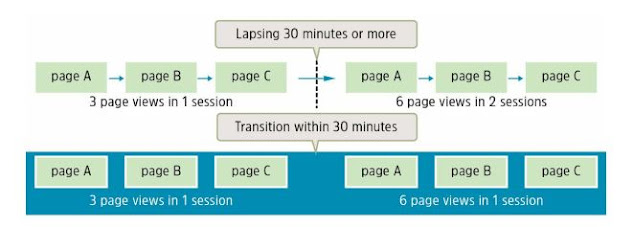

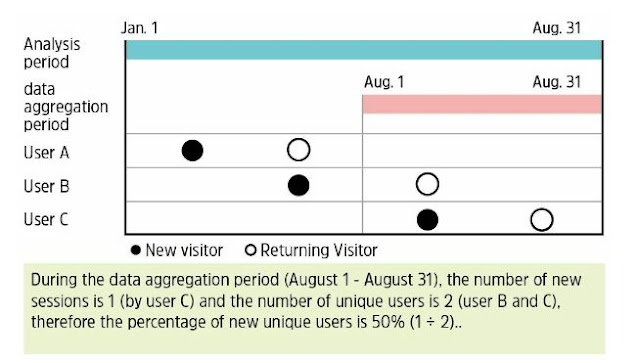



















COMMENTS