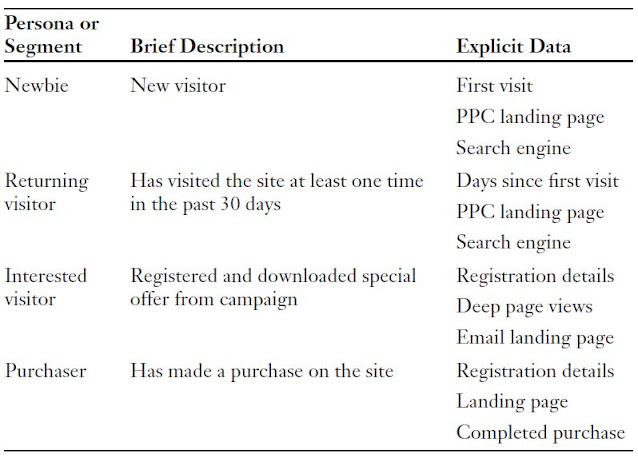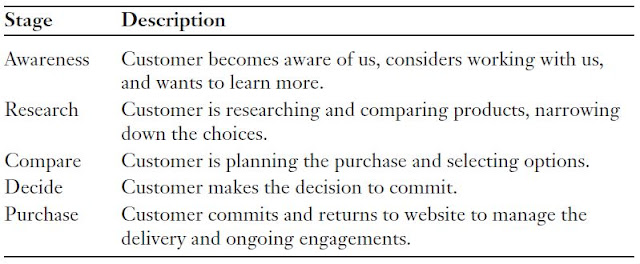Aspire Thought Leadership! Wondering What is Digital Advertising??. Find out more on how fortune 500 companies use digital advertising services. Come right in for more Thought Leadership insights.
Visitor segmentation groups potential prospects who have similar characteristics. These characteristics are identified more by explicit data. (Personas may use behavioral data for identification.) Customer segmentation is often done with explicit identifiers that can be found using traditional web analytics. For some web content management systems it is easy to create personalized content or marketing based on these explicit identifiers. Still confused in understanding what is digital advertising? Read on...
Some examples of explicit identifiers that could be used to segment customers are:
- GeoIP
- Keywords
- Internal search keywords
- Website Traffic source
- Referrer source
- Campaigns
- Landing page
- Visit number
- New visitor
- Registration details
What is Digital Advertising?
Examples of visitor segments that use explicit identifiers are:
What is Digital Advertising?: Create Visitor Segments
Identify the characteristics of your three or four primary customer segments and write them in the following table. If you already have personas created, use them but complete the additional columns.Planning Digital Advertising Customer’s Journey
All customers take paths through the experiences you provide. The customer journey may involve wandering through your website, absorbing newsletter content, participating in a social media event, or many other paths. This wandering creates a customer journey that if done correctly ends with you achieving your digital advertising and marketing objective and the customer engaging with you as a lifetime customer. It’s important to understand each stage of this journey, so you can evaluate whether you have the right channel, right message, and right content for each stage. If you are missing one of these touch points or it is wrong, then it is time to create new marketing and new content to assist your customer in making a favorable decision.Importantly, the customer journey map highlights what we need to deliver to meet visitors’ needs or to shorten, accelerate, or reinforce their journey. There may be different journeys for each of your important visitor segments. Some segments may enter at a different point on the journey; for example, a business analyst might enter at the beginning to do research, whereas a manager might enter at the decision stage after having read a report from the analyst.
The customer journey map can also show us the failure points, the places where marketing fails. While marketers might like to think of visitors moving through a marketing funnel from first contact to becoming a qualified lead, few digital advertising and marketing funnels move the visitor on a straight path. Many paths involve longer-term involvement with repeating cycles of nurture, test, modify, and repeat. Each time through this cycle, the visitor is given the opportunity and motivation to move closer to completing the commitment. This repeating cycle enables customers to enter with a low level of risk and engagement and take baby steps, gradually increasing their engagement and commitment at a comfortable rate.
These nurture/test/reward cycles should be built so that visitors are nurtured to a point where the marketer can give them a test of commitment for example, a discount coupon in exchange for a registration with a detailed personal profile. If the visitors complete that profile, they pass the test and get their reward of a discount coupon. If they don’t complete the profile, they fall back into the previous nurture path. This gradually increasing cycle builds with more commitment needed and greater rewards until the visitor is fully committed.
To Do: Map Digital Advertising Customer Journey
Work with your digital advertising and marketing team to identify the typical journey for your customers. A good way to do this is to gather six or eight experienced channel marketers, digital advertising and marketing strategists, salespeople, and customer services people in a conference room with stacks of large Post-it Notes. Use the Post-it Notes to brainstorm and rearrange customer journey maps until you come to one that works for your major visitor segments.Do not make a customer journey that is too complex. You will be creating content for each stage in the journey and each visitor segment. If you have four visitor segments and five stages in the journey, then there will be 20 distinct content-context cells. It quickly multiplies into an overwhelming amount of work. So make it real, but keep it simple.
What stages in the customer journey do your marketers use to envision customer or visitor movement? This is a sample of one possible customer journey.
Some other customer journeys might look like the following:
Research > Decide > Convert
Needs > Search > Evaluate > Decision > Engage > Support
Awareness > Acquisition > Evaluation > Decision > Conversion > Advocacy
By mapping the customer’s start point, intentions at each stage, and end point, we can better understand the customer journey through the site and marketing touch points. Once we know these paths, we can shape the customer’s path through the site and ensure that the most relevant content and the most powerful calls to action are more visible. You will have a chance to do this at the end of this post in the Digital Relevancy Map.
It’s Not Just Content; It’s Also Context
In decades past, marketers controlled the context of their message. They knew with 80 percent certainty that their prospective customers would be watching a specific television show or standing at a bus stop and reading a billboard. Often it wasn’t just the location context that was assumed. Often marketers assumed everyone was at the top of the funnel, so everyone was served content written for the top of the funnel. It was up to the sales force to bring customers through the rest of the sales journey. Those days are in the past.Context also implies location and stage in the customer journey. Twenty-seven percent of customers use a mobile device when researching a product or service online. Estimates are that by 2015 there will be more people using mobile than desktop Internet access.
Even with that type of pressure for mobile marketing, most organizations have still not adapted as well as you might think. It is next to impossible for customers in any industry to have a good experience if they are looking at a desktop website through a handheld mobile device.
The mobile context also changes how content is served. Mobile devices have many screen resolutions and capabilities. Putting your content into the wrong format or using videos that are inaccessible could lose many of your customers.
Another context you must be aware of is the customer’s context within the decision journey. A customer just entering the journey has completely different needs and intent than a customer ready to make a final commitment. If you serve the wrong content at the wrong stage in the customer journey, you could lose or slow down a customer.
Examples of reaching out to customers to give them the experience and solutions they need abound in both small and large companies. Some of our large B2B customers are using mobile sites so their customers’ field engineers can go to the mobile site, look for a solution that fits very specific engineering requirements, and order it online. A more local example is the successful owner of a lawn care business checked a photo sent to his iPhone by one of his crew 40 miles away. The owner then researched the hard to find irrigation part on his iPhone, called the supplier, and had the part waiting for his repair crew to pick up. He was beating his competitors with great quality work and timely service, all made possible by adapting to a customer-centric mobile experience. The world is changing for every type of organization. You must adapt.
Creating the Digital Relevancy Map
The Sitecore Digital Relevancy Map (DRM) is a framework that shows the content appropriate for each of your major visitors’ segments at each stage in their customer journey. The DRM is useful for all organizations. It is a way to optimize the experience for your customers. We created the Digital Relevancy Map as a framework for mapping the intent and context of customers as they move through the different stages of their decision journey. The DRM has been invaluable in our consulting.A few of the advantages of mapping your content with a DRM are that it:
- Focuses marketing’s work on the 20 percent of content that does 80 percent of the work.
- Focuses content developers on the customer’s intent, need, and call to action for each piece of content.
- Reduces “random acts of content.”
- Identifies missing pieces of information.
- Accelerates customers through their journey.
- Helps identify where and what to test when there are leaks in the customer journey.
Your DRM will be unique to your organization. It should use your visitor segments and the stages in your customer journey. Once it is filled in it will contain descriptions that are very specific to your website and marketing.
Using Analytics to Assist in Building the DRM
Traditional web analytics (what is web analytics?) can be used to discover and validate explicit metrics and criteria that define customer segments. In most cases an experienced analyst will already have a good idea which criteria will produce customer segments with good results.To Do: Create Your Digital Relevancy Map
After you complete the earlier exercises in this post, create the following table using your visitor segments down the left side and the stages in your customer journey across the top.Here are tips on the items in each cell.
Intent. What is the customer’s intent at this point? What do we need to do to help customers reach their goals? Take each customer segment and outline the path they should take through information and goals. The aim is to reinforce the customers’ intent with decisions that move them to the next stage in the customer journey. Some examples of intent are:- Does it fit my price/need?
- Is this the best choice?
- Do I qualify?
- How does this compare?
How Can Intent Be Revealed? What can be used to identify the customer’s intent? Are there explicit or implicit behaviors that will reveal the user’s intent? Some examples of how the intention can be revealed are:
- Keywords
- Topics or product sections in the site
- Use of an online calculator
- Pages selected
- Campaign entered with
- Website
- Mobile
- Point of sale
- Check out of the shopping cart.
- Find a specific product.
- Find ratings.
- Compare to a competitor.
- Compare our product with a competitor and select our product.
- Register for product offers.
- Complete the shopping cart transaction.
- Refer a friend to the website through social connections.
- White papers or articles
- Webinars
- Testimonials or quotes
- Calculators
- Product information pages
Identifying Content to Match the DRM
Once you have completed your Digital Relevancy Map, you need to identify the content that goes into each cell. This is a fun exercise for new websites.If you have an existing site, the audit of content and positioning of each page or asset in the DRM can work. But here’s a tip. The DRM is used to help you identify the content that is most important to your customers and their journey. You can use that concept in reverse to fill in the DRM.
There are other ways in which the DRM can help you tailor content to your customers. A good example is the mobile experience. Depending on your type of business, a high percentage of your mobile users are using your content differently from desktop users. Chester Zoo is an excellent example of a customer experience that depends on the context. Customers planning their trips use the desktop website to research and buy travel arrangements and tickets. However, once they are close to Chester Zoo, they are using mobile. While in the mobile context they are looking for schedules and locations that are in the immediate vicinity. The content and context are completely different.
How would your customer like to use your products, services, and knowledge if they could access them while they were mobile? Before you start building your mobile site, begin with a Digital Relevancy Map. The intent, content, and call to action will almost assuredly be different, and that can change your complete mobile site design.
Breaking Barriers
Having done the DRM process, we can tell you that it has elements that are a lot of fun and parts that are a hard slog. The identification of visitor segments and team discussions around intent produces a lot of insightful discussion and deeper understanding. The opposite side is that auditing the content of an existing website to determine the content you have and how it fits in the DRM can be a difficult job. Given how helpful the DRM is once complete, it is a job worth doing well.Moving to a higher level of digital advertising
The creation of a DRM will move your marketing team to a higher level of customer-centric marketing. One of the most important things the DRM will help you with is focusing. If you are consistent about checking the DRM before creating or posting new content, you will stop the dreaded “Random Acts of Marketing.” The DRM also helps you with gap analysis, showing you content that is missing for a specific customer segment at a specific stage in their Customer Life Cycle.Knowing you have arrived
Once you have completed the DRM, it will be easier to identify where content is missing and where you need to add new content. The DRM is truly a map for how to get your visitors to your most important conversions.Part of your internal work flow should be to add to the DRM and new content and assets. There will always be some content, such as Help and About Us, that is not part of the DRM, but that must remain as part of the infrastructure. If you can’t identify where on the DRM new content should go, then you should question whether it is important.
You can use the DRM as a map for tracking loss rate and acceleration of visitors through the visitor journey. To do that, have your digital analyst segment data by visitor segments. Then the analyst should track the number of visitors and conversions at each stage. In this case a stage might consist of a specific goal conversion, or goals combined with number of visits, and so on. By comparing the rate of change between stages, you can see where visitors are accelerating, where they are slowing down, and where they are leaking.
At the Radiate stage you may make significant improvements with the addition of a mobile website and content that is tailored to mobile users and context. Moving into social channels may reveal new visitor segments and new channels for marketing. You should monitor the existing conversations and groups in social channels and learn how you can create connections to these groups. Watch for changes in attitude and sentiment through social channels, as these channels will give you more immediate feedback on your customers’ feelings.